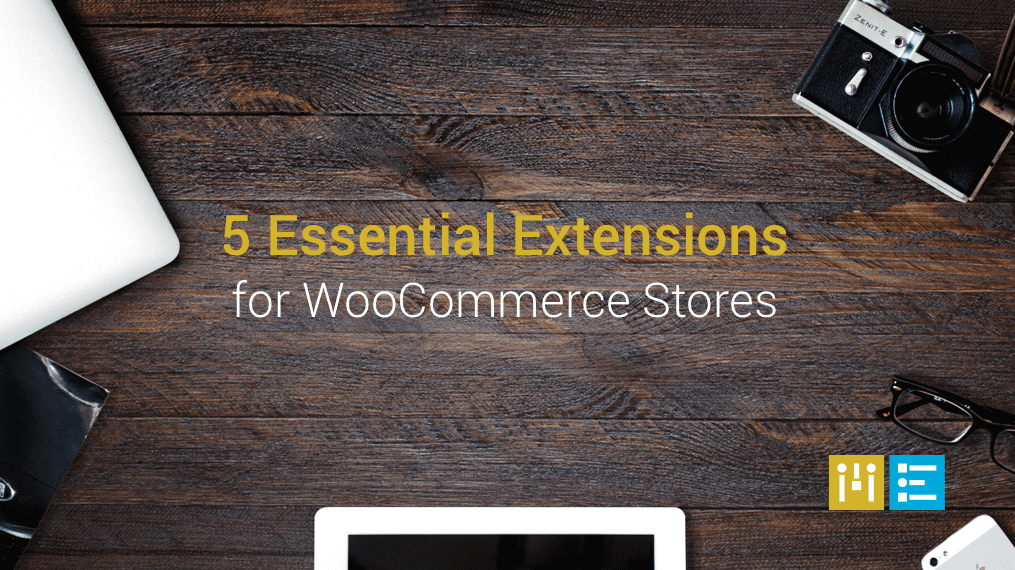
Essential WooCommerce Extensions & Plugins
WooCommerce works off the WordPress platform. As a WooCommerce user, you’re probably using several WordPress plugins to take care of security, SEO, prevent spam and other functions.
In addition to its standard tools, WooCommerce offers extensions (also called add-ons) that deliver extra functionality. Some from developers outside the company.
|
[content_upgrade cu_id=”3269″]Building Your WooCommerce Site? Grab our free WooCommerce Pricing Checklist[content_upgrade_button]Click Here[/content_upgrade_button][/content_upgrade]
|
Here are five WooCommerce extensions (and one WordPress plugin) we recommend to help ensure your customers’ browsing and buying experiences are fun, fast and convenient.
#1: SmushIt to Boost Site Speed
Nothing pushes away potential customers like a slow page load. We discussed how this can turn off first-time site visitors in an earlier blog.
While your host plays an important role in site speed, so do other factors, including the size of the graphics you use.
We recommend WordPress’s Smush plug-in, which shrinks graphics as you load them into the Media portal. Free; a paid Pro version provides bulk shrinking.
#2: Image Zoom to Let Customers View Product Details
It’s great to show different angles of your products, but your customers want a close-up look as well.
Keep in mind that customers are almost certainly looking at your site on small smartphone screens. Image Zoooom, created specifically for WooCommerce, provides a magnifying glass customers use to see details. Free, with a paid Pro version that offers, even more, zoom features.
#3: FollowUps Email Extension to Deliver Personalized Messages
Email came roaring back a few years ago and is once again a leading marketing tool.
WooCommerce has a pretty basic email tool. Many users add plugins or extensions to improve on it.
Why not get lots of options in one place? WooCommerce’s own FollowUps extension does much of the work you’ll realize you need as your business grows.
With FollowUps, you can send an after-purchase email or tweet to customers, depending on how they prefer to be notified. Then you can continue to use that channel to schedule future contacts to let them know of upcoming sales, offer a coupon, ask for reviews—whatever you determine works for a customer or group of customers.
As you become more experienced, you can try out different templates for different groups and create highly customized contact tools.
Best of all, FollowUps delivers excellent reports that rival what you’ll see in ConstantContact or MailChimp. $99/year; bulk rates for five or more sites.
#4: Dynamic Pricing to Make Your Own Pricing Rules
Many of your site visitors and at least some of your regular customers want the best price they can get for a product. You might be losing some sales to a competitor with lower prices.
The Dynamic Pricing extension lets you customize and schedule prices. So, you can define and offer bulk discounts, create role-based pricing and build customer groups who qualify for special offers. $129/year; bulk rates for five or more sites.
#5: Checkout Field Editor to Customize the Checkout Process
WooCommerce’s default checkout process includes the standard fields, but as your business grows, you may want to customize it to better reflect customer preferences.
Conditional Woo Checkout Field Pro from Amplify Plugins allows you to capture any additional information you may need from your customers based on the product(s) in the customer’s cart. $29/year; bulk rates for five or more sites.
|
[content_upgrade cu_id=”3269″]Building Your WooCommerce Site? Grab our free WooCommerce Pricing Checklist[content_upgrade_button]Click Here[/content_upgrade_button][/content_upgrade]
|

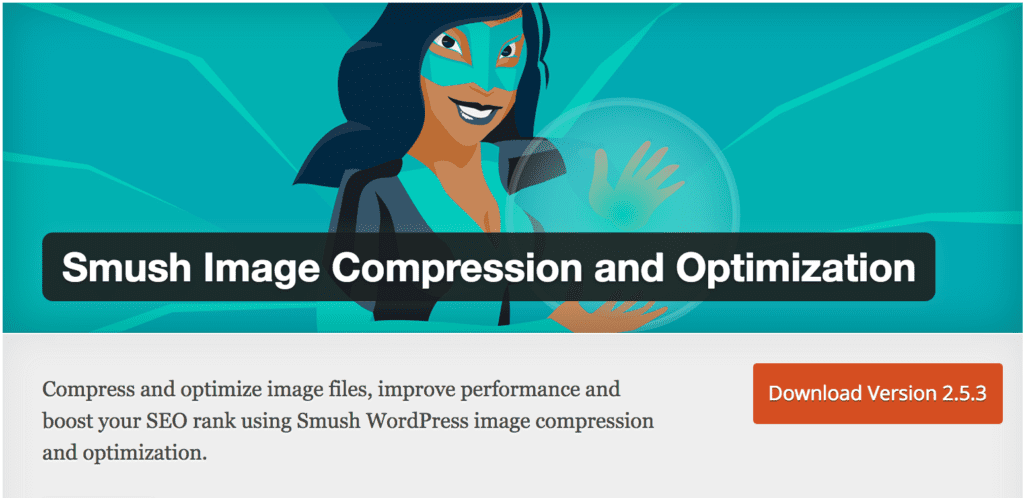
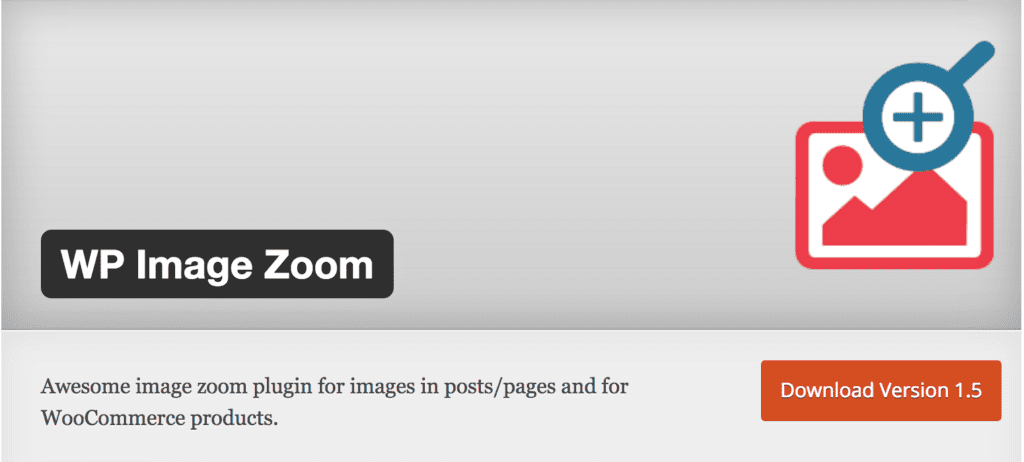
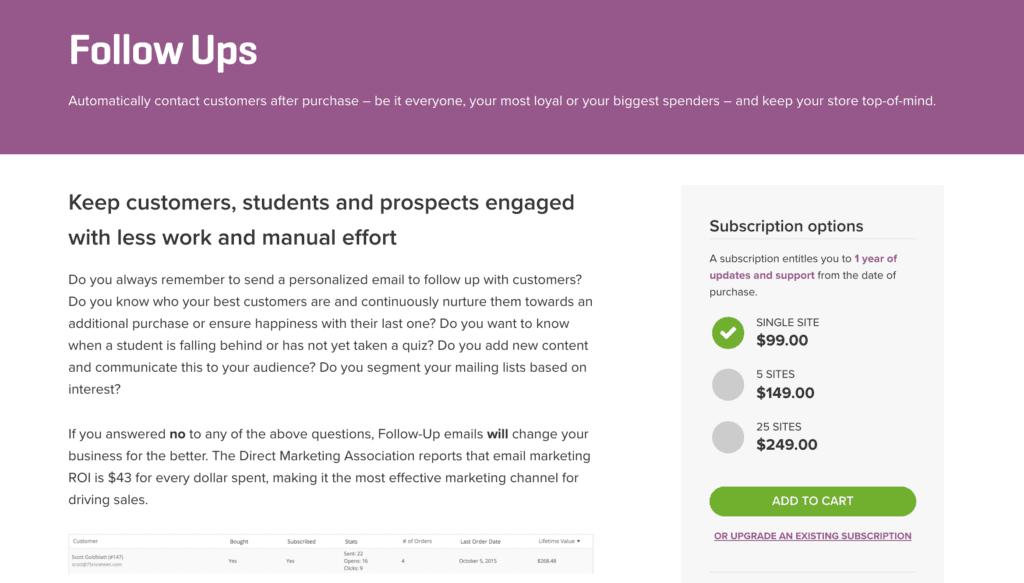
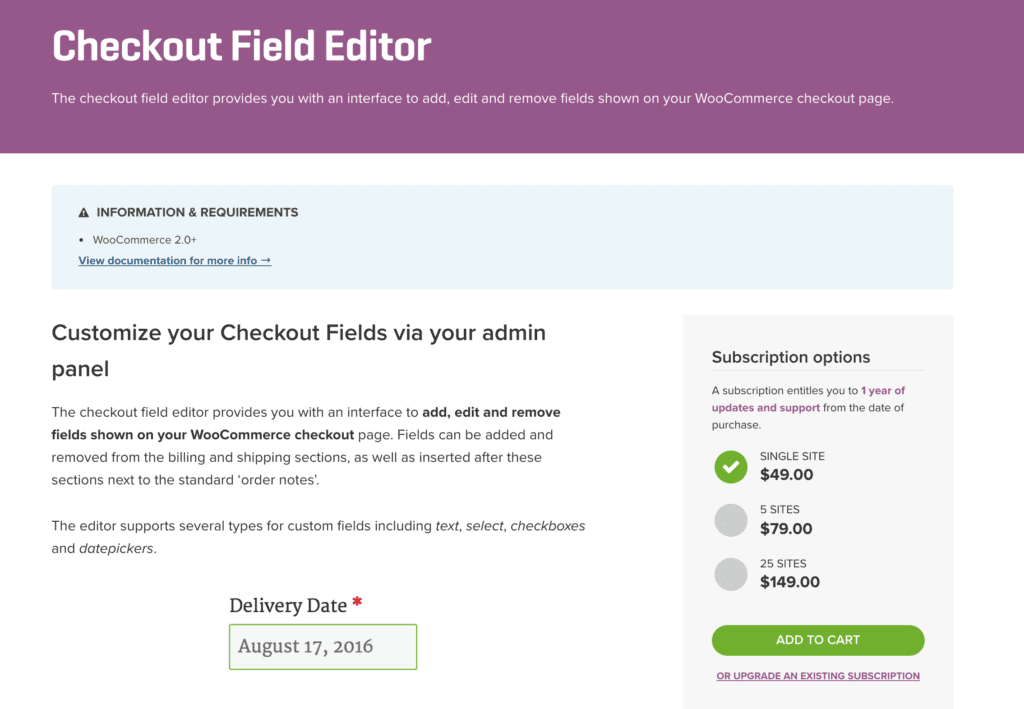
Smush is good, but I find Imagify, ShortPixel and TinyPng to be better alternatives.