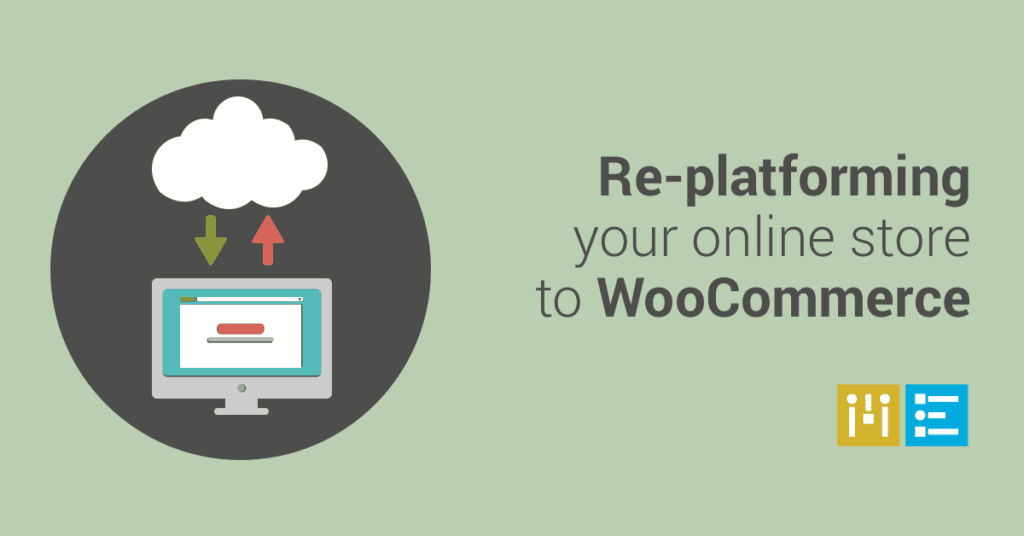
Re-Platforming to WooCommerce
Here at Mode Effect, we get a lot of inquiries from eCommerce site owners who have outgrown the one-size-fits-all platform they entered early in their online commerce ventures.
These folks have often outgrown their first platform and want their websites to help them compete more effectively in the virtual marketplace. They want to offer more choices to customers in areas such as payment and shipping options. They want more automation to drive marketing and other essential tasks. They worry that their current platform won’t be able to handle an influx of data and new orders.
Others turn to us because they acquired another company and aren’t sure if they want to use either platform available to them.
What all of them really need is a more powerful and flexible platform. For these clients, we offer re-platforming services in which we migrate their operations to WooCommerce.
Mode Effect Understands the Full eCommerce Platforming Process
If you have been considering an exit from your current eCommerce platform, you’ve probably at least raised the topic with your marketing agency (or someone who wants to be your marketing agency!). It’s understandable: these folks focus on helping you maximize sales while you focus on creating and delivering products and services.
But creating a strong, reliable eCommerce presence is different than marketing an online store. It requires a set of skills very few marketing agencies offer.
For example, marketing firms may understand the value of a WordPress site and suggest it as a solid platform. WordPress has become such a familiar commodity it’s no surprise that users turned to it for more than blogging. It’s now considered a content management powerhouse.
But on its own, WordPress has very limited eCommerce functions. That’s why the WooCommerce plugin was created for it.
We’ve been working with WordPress since 2010. Frankly, we were pretty excited when WooCommerce came along a year later. We were aware of WordPress’ limited functionality as an eCommerce site and weren’t terribly impressed by what else was out there at the time.
We were among the first to try out WooCommerce. As an open-source platform, we developed and tested our own applications to make sure it would work for our clients before recommending it. And we’ve been delighted with the results it’s brought to clients who come to us as new entrants into eCommerce as well as those who have outgrown or need and want more from the eCommerce technology they’ve been using.
Re-Platforming Means Transferring Data to a New Infrastructure
 A lot of re-platforming centers on what we call data migration: moving all the data from an existing eCommerce platform to a new infrastructure.
A lot of re-platforming centers on what we call data migration: moving all the data from an existing eCommerce platform to a new infrastructure.
This requires careful planning and executing the data migration process. Data cannot get lost, and some critical functions need to be migrated over as well or recreated as seamlessly as possible. This includes aspects of the current platform clients like, such as connectivity to tools like MailChimp and Amazon – which are both WooCommerce partners.
Faster, More Powerful Infrastructure. WooCommerce offers a lot more power than many of its competitors. It’s also scalable and can adapt to change and growth. So when data are migrated over along with “must have” features, the enter an environment with a lot more power and capabilities:
- A scalable infrastructure that can quickly absorb and process incoming data
- Tools that deliver far beyond basic eCommerce functions such as:
- Superior fulfillment management services that include highly accurate inventory management to prevent product shortages
- Customer touchpoints like accurate shipping costs and notification when a product has shipped
- Seamless integration with marketing tools like MailChimp that directly boost site visits and sales
A powerful infrastructure means a faster, more satisfying customer experience and smarter eCommerce operations.
Decluttering Websites. Another benefit of re-platforming is that the process includes weeding out old code that can literally clutter up a website and compromise its speed. This is probably the most important part of customer satisfaction with a website’s performance. Compromise speed and you lose sales, particularly in the mobile area where your eCommerce site really has to shine.
In addition, WordPress—the platform that supports WooCommerce—issues periodic updates that often include security upgrades as well as additional functionality. In the WordPress world, this means removing old code, something that isn’t necessarily done by all eCommerce products. But the old code is often the source for newly-identified security breaches and it’s essential to get rid of it!
There are Unique Challenges in Re-Platforming an eCommerce Site
Re-platforming brings organizational challenges where data are concerned. Marketing firms generally don’t dig deep to understand how platforms handle data classification and how to ensure they remain consistent when an online business migrates to a new platform.
For example, in WooCommerce, products are organized and classified using taxonomies. Incoming data need to be preserved and integrated into taxonomies during re-platforming and then assigned attributes (more on that below).
But it’s quite possible that a previous platform used an entirely different classification method. So it’s very important that whoever is in charge of data migration won’t lose any of it, and properly structure it into the new format in a way that they match or preferably, surpass the performance on the old site.
Ensuring data remain whole affects the database structure, its performance, and how data are manipulated to strengthen the user experience. Data processing functions (to use an old-fashioned term!) can really shine with WooCommerce, which further organizes taxonomies into attributes and variations.
- Attributes cover product details such as sizes, colors, and styles.
- Variations combine attributes to simplify customers’ choices. There’s no need to list dozens of choices and risk losing customer interest. Instead, variations let you decide the main product attribute, such as style, and list other attributes in a drop-down list of other choices like color and size.
WooCommerce lets you list as many attributes and variations as you feel are logical and will boost sales.
Other key data that need to be properly migrated include customer data and current and past orders.
- Customer data includes information like names, addresses, payment methods, and passwords—all highly sensitive data. To be blunt, you don’t want this information handled by just anyone. Not only should the people handling the data be honest and trustworthy, they should also have the technical skills and training to ensure they won’t lose data or allow them to be exposed. I can’t overstress the importance of proper handling of personal and financial data.
-
- Passwords usually cannot be transferred to a new platform. This is an excellent opportunity to give customers a little education about their own security and the steps you are taking to preserve it. We create scenarios that make it easy for customers to create new passwords, with minimal impact on their experience with the website.
- Product order data will obviously need to be preserved for current orders. We usually have a conversation with clients about how much historical ordering data they want to transfer over as well and the parameters. A lot of this depends on how historic orders influence the customer experience.
For example, someone who buys a new smartphone will probably pick up a few accessories right away and for the next few months while its newness is still exciting. Then they may focus on apps as they become more familiar with the phone’s capabilities. And before you know it, it’s time for a new phone!
Most companies with large amounts of customer and product data will integrate with an outside enterprise resource planning (ERP) system. This will have to integrate seamlessly with the new platform. The larger the scale of an ERP or order management system, the more data there are to integrate. WooCommerce’s open API will work with other APIs–and where the other doesn’t exist, app developers can create a solution. As Mr. Spock used to say, there are always possibilities.
Again, these are high-end skills you just won’t find in marketing and advertising agencies.
Re-platforming Offers Other Opportunities to Enhance Sales
It’s all about sales, right?
Re-platforming gives eCommerce businesses valuable opportunities to fine-tune or overhaul their Web presence to reach their goal to find more customers and increase sales.
Some business owners might be perfectly satisfied with the way they look on the web. They are migrating because they want a platform to work faster and offer more customer-friendly services. We can almost always recreate their current appearance on WooCommerce.
But there are always other ways to improve a site’s performance.
SEO Boosts. URL management and canonical tags won’t impact the customer experience but they will improve the site’s ability to reach new customers through better search engine optimization (SEO) practices:
- URL Management. Google and other search engines will know somethings up with this new platform! URL naming conventions that match search are a very effective way to make sure your products are found. So we create URLs, according to your parameters, that will attract customers to your specific product or webpage that matches their search. (This usually targets customers who aren’t regulars or those who have never been to the site).
URLs should not be too long but they should contain keywords and positive descriptions of the product to encourage a searcher to click on it.
- Canonical Tagging. Canonical tags boost SEO by ensuring that there is always an “authority” page on your website when there are multiple pages with similar content and products. These tags are actually inserted in the page code. Here’s an article I wrote that explains them in detail; scroll down to see my discussion on canonical tags.
Website Overhaul. It’s also not unusual for clients to request a fresh new look for their websites when we re-platform them to WooCommerce. After all, many have had the same look and limited capabilities for some time and are eager to give customers something to talk about.
In addition, there’s mobile performance to think about. The majority of Internet visits are now performed on mobile devices, particularly smartphones. Mobile-first design is a smart strategy for eCommerce sites: with customers shopping via smartphone, they want and deserve an experience no less than if they could somehow spring out a full-size, 30” screen.
Moreover, Google has already begun mobile-first site indexing based on how responsive the content on a mobile site is to a search conducted on a mobile device (again, usually a smartphone). An older eCommerce website with a dated theme will simply not rank well in the mobile search era.
The re-platform process provides an excellent opportunity to redesign an eCommerce site and conduct A/B tests that measure the effectiveness of two different site designs. Visitors are randomly assigned to land on one fully-functional site or another. Designers, developers, and site owners then explore what factors appear to move visitors toward completing a purchase.
Review and Refresh Content. Site owners should use this time to review their content to update and refresh, particularly if they are going with a mobile-first design. If this is the case, they should rewrite content with the assumption that it’s going to be viewed through a smartphone.
You’ll still need content but think about more concise writing that’s easier to view on a small screen. Focus on incorporating these techniques:
- More white space so that content is easier to read.
- Use bullet point lists
- Develop infographics that repeat content on your desktop site
- Pay particular attention to headlines, as these will be more likely to get read than the content underneath!
The Magento Situation
While I’m an unabashed WooCommerce fan, I recognize that it’s hardly the only eCommerce platform out there. Magento, its closest competitor, is popular with large eCommerce sites, particularly after eBay sold it just three years ago and it became an independent company.
In May 2018, Adobe Systems bought Magento for just under $1.7 billion. Most observers expect the software’s future will be as an enterprise solution to better compete with Salesforce, not to mention to make good on the fortune spent to acquire it. As CMO observed, Adobe’s purchase will help it compete with the “big guns” and give it a less cumbersome tool. (f you’ve ever attempted to work with Dreamweaver, you’ll understand what I mean.)
If I were to take off my WooCommerce cap, I’d still advise smaller, medium, and even large businesses who want a more powerful and open-source and to give Woo a serious look. No matter what happens, there will be some transition issues that may make Magento (or whatever it will be called) a less attractive solution to non-enterprise sites, particularly where cost is involved.
For all its creative genius, Adobe’s web solutions don’t come cheap. WooCommerce has worked hard to develop relationships with partners who will serve SMBs, a group Magento traditionally served but hasn’t heavily courted since the 2015 sale.
WooCommerce exists to serve eCommerce. Its owner, Automattic, has the luxury to openly commit to “democratize publishing” rather than focus primarily on profit. There’s nothing wrong with that, of course, but isn’t it nice to have a partner who’s looking out for you as much as for its own interests?
