
Key Differences Between a Website and Web App
For many people, the term website is synonymous with every URL that they’ve ever visited. They’re under the impression that anything entered into the address bar of their favorite browser will result in visiting the desired website.
[tweetthis]Not every URL you visit can be classified as a website.[/tweetthis]
The thing is, not every URL that you visit can actually be classified as a website. Some of them are more accurately referred to as web applications. It sounds like we might be dealing with a case of semantics, but we’re not. While the terminology may not make much difference to the end user, it definitely makes a difference to your business in terms of understanding your requirements, planning for the future, and communicating with potential web development agencies.
In order to help you differentiate between websites and web applications, we’re going to discuss some of the things that set them apart. We’re also going to cover the importance of planning for the long term. While your business might be in need of a website initially, that doesn’t necessarily mean a website is capable of fulfilling your needs down the road.
[content_upgrade cu_id=”2822″]Bonus: Learn 4 ways your startup can benefit from developing a web application.[content_upgrade_button]Click Here[/content_upgrade_button][/content_upgrade]
Websites vs. Web Applications: What’s the Difference?
The truth of the matter is this: For the end user, there is no difference. I simply type your company’s URL into my browser and think nothing of it. You can call it whatever you want, the only thing that matters to the end user is that your “website” does what it’s supposed to do. End of story.
But from a more technical perspective, there are some distinct differences between websites and web applications. Keep in mind that even here, you’ll find some conflicting opinions amongst professionals. As a general rule, you can use the following guidelines:
Websites
Websites are typically informational in nature. Think about your favorite blog or news based site. Its primary purpose is to convey information to the end user, whether it in the form of news, like CNN, or recipes, like you’ll find on Martha Stewart.
As a general rule, there is little or no interaction on the part of the visitor, other than possibly submitting an email address to receive a monthly newsletter or performing a search. So the real question is, how does this apply to you?
Well, if you’re a local charity who wants to convey information only — a homepage, an about page, contact information, upcoming events, and maybe a description of how you’ve helped your cause — a website might be all that you need.
Web Applications
In contrast, web applications are usually responsible for some form of interaction with your visitors. Yes, they’ll still be supplying information, but your visitors may want to do something with that information. Or, through interaction, your visitors may request a different type of information or even manipulate data.

A specific example of a web application could be your local library website that allows you to search their catalog of books and make a reservation. Your online banking is a web application as well — it displays information and performs actions based on your input. Let’s refer back to our local charity as an example. Only this time, they require that visitors are able to register, place bids, and pay for items in a charitable online auction. Need an example of a useful web app that makes customers lives easier? Check out Adobe Color CC.
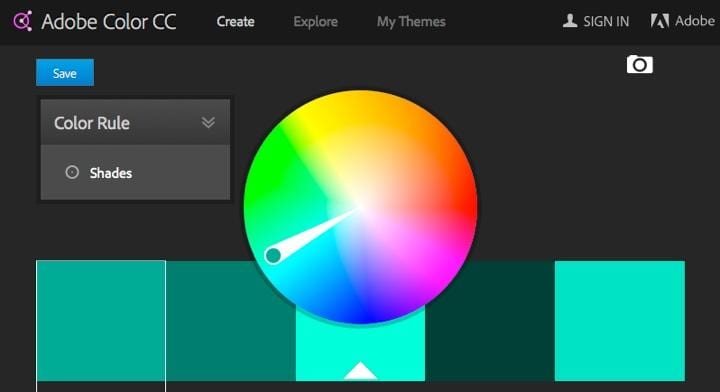
Combining Websites and Applications
Differentiating between a website and web application is not always a cut and dried process. For example, consider WordPress. In its native state, it’s designed to display information to visitors. From that perspective, it’s clearly a website. However on the back-end, we have a highly customizable and extensible content management system. So is your WordPress website just a website, or is it a web application?
You also need to consider that many websites are actually website/web application hybrids. Your startup might provide all kinds of information to visitors, but once they register, they could have access to an integrated web application that performs a specific function, like in our charitable auction exampl
Be Clear About Your Needs
Where it can really help to understand the differences between a website and web applications is when it comes time to hire a developer or agency. Having a clear long-term vision can assist in making sure you’re hiring the right agency. Not every developer has the same skillsets or areas of specialty. If you anticipate needing a web application now or in the future, it’s always easier to bring the right team on board from the beginning.
A few weeks ago we posted an article titled “How Your Website Should Grow as Your Startup Does”. In that article, we spent some time reviewing the different phases that a typical startup goes through. We then tied those phases together — discovery to scaling — and explained how they relate to your web development requirements.
Your startup might only need a simple, informational website for the foreseeable future. But if your long-term needs clearly indicate that a web application will be required, that’s something you can start planning for now. Doing so will ensure the process flows more smoothly.
Additional Web Application Considerations
When contemplating a web application or website, it’s also important to understand that there are often additional responsibilities that come with web applications. Especially if you’re dealing with information that’s provided by customers, visitors, or members.
While websites are largely information based, a web application often requires input from the end user. Anytime your users are inputting personal information or payment details, you are faced with the responsibility of safeguarding that information.
Websites are certainly not immune to hackers, but the inherent nature of web applications means that they are faced with an increased risk of security breaches. Your developer is probably already aware of this, but clients rarely are. So, make sure you discuss potential risks with your developer.
For example, registration or payment forms on your website open up the potential for SQL injection attacks. Hackers can use automated tools to scan every form on your website looking for vulnerabilities. Using an experienced agency or developer means that this risk has already been dealt with dozens of times before.
But it’s not just a case of wanting to protect your users. In almost all situations, you have a responsibility to do so as well as a liability if you don’t. If customers are required to register to use your web application, it becomes your responsibility to safeguard their personal information. If you’re accepting credit cards or payment information online, you’ll also face additional requirement like PCI compliance.
[content_upgrade cu_id=”2822″]Bonus: Learn 4 ways your startup can benefit from developing a web application.[content_upgrade_button]Click Here[/content_upgrade_button][/content_upgrade]
Final Thoughts
Finding an agency who can develop a website is a relatively simple process. Developing a web application, however, requires more knowledge, more experience, and more planning.
Now that you have a clear understanding of the differences between websites and web applications, you also have a better understanding of what you really need.
As you’re launching your startup, there is a good chance that, at least initially, a simple information based website is all that’s required. But try to think longer term, because even if that’s all you need now, you’re still laying the initial foundation for what your site will become months or years down the road.
It’s always easier to hire an agency who can grow with your startup. Meeting your development needs as your website transitions from one phase to the next is easier and less expensive if you hire the right team on day one.

[…] Learn more at our site here: https://modeeffect.com/key-differences-between-website-web-app/ […]