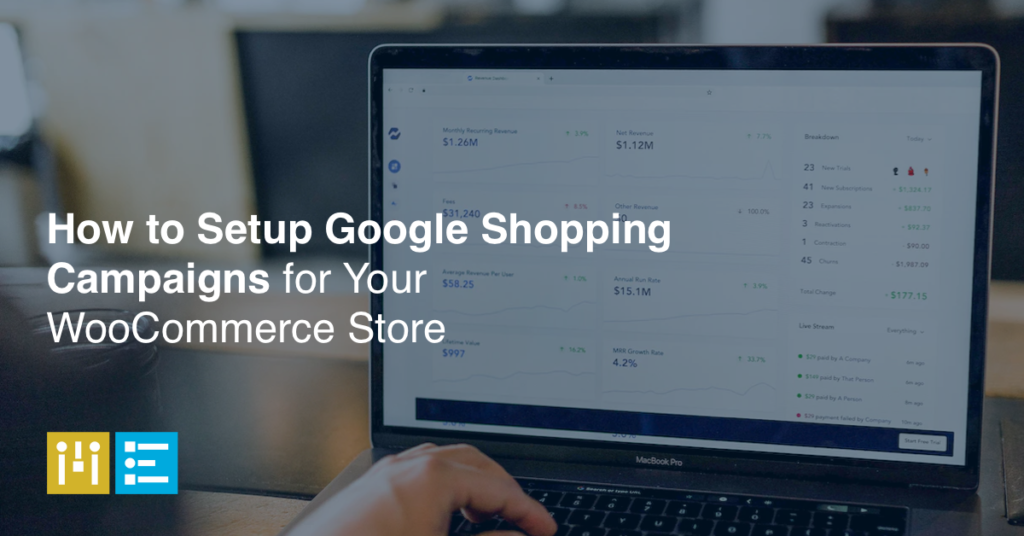
How to Setup Google Shopping Campaigns for Your WooCommerce Store
In the increasingly competitive e-commerce landscape, finding effective strategies to stand out and attract customers is crucial. For WooCommerce store owners, Google Shopping campaigns provide a powerful tool to increase visibility, reach potential customers, and drive conversions.
This article offers a detailed guide on how to optimize Google Shopping campaigns for your WooCommerce store.
Getting Started: Google Merchant Center and WooCommerce Integration
The first step towards launching a Google Shopping campaign is setting up a Google Merchant Center account and linking it to your WooCommerce store. This integration allows Google to access your store’s product information and display it in Google Shopping ads. Numerous plugins can facilitate this process, including the official WooCommerce Google Product Feed extension, ensuring your product data is formatted correctly and synced with Google Merchant Center.
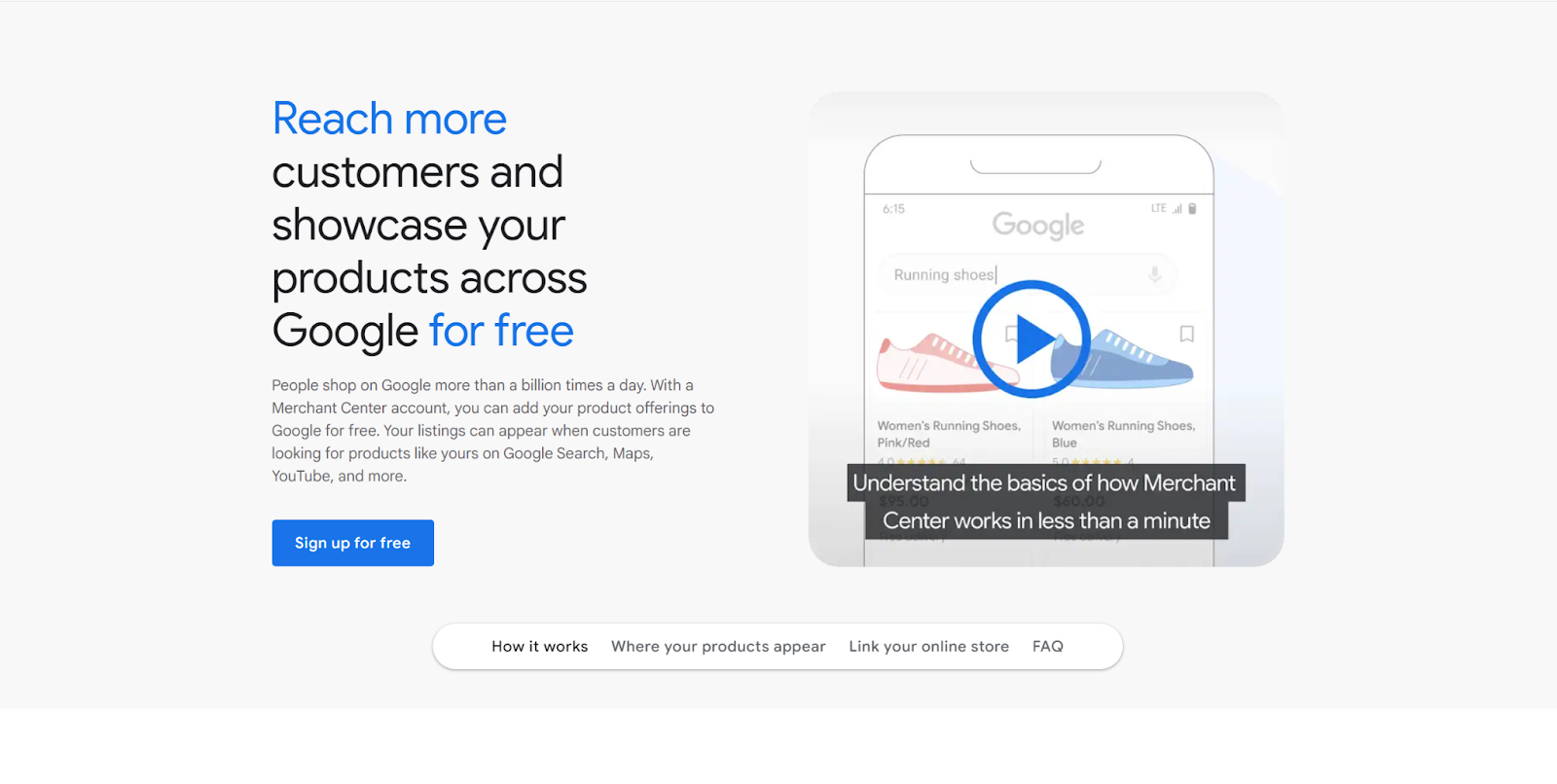
Product Feed Optimization
A product feed includes all the necessary information about your products – such as titles, descriptions, prices, and images – that will appear in your Shopping ads. Optimizing this data is crucial for campaign performance.
- Product Titles: Include relevant keywords in your product titles to increase the likelihood of appearing in relevant search results. Brand names, product types, and model numbers are usually adequate.
- Product Descriptions: Detailed and keyword-rich descriptions not only help in ranking your products but also provide users with vital information, influencing their purchase decision.
- Product Images: High-quality images significantly impact click-through rates. Ensure your images are clear, accurate, and appealing.
Product Categories: Assigning your products to appropriate Google Product Categories helps Google understand what you’re selling, improving the relevancy of your ads.
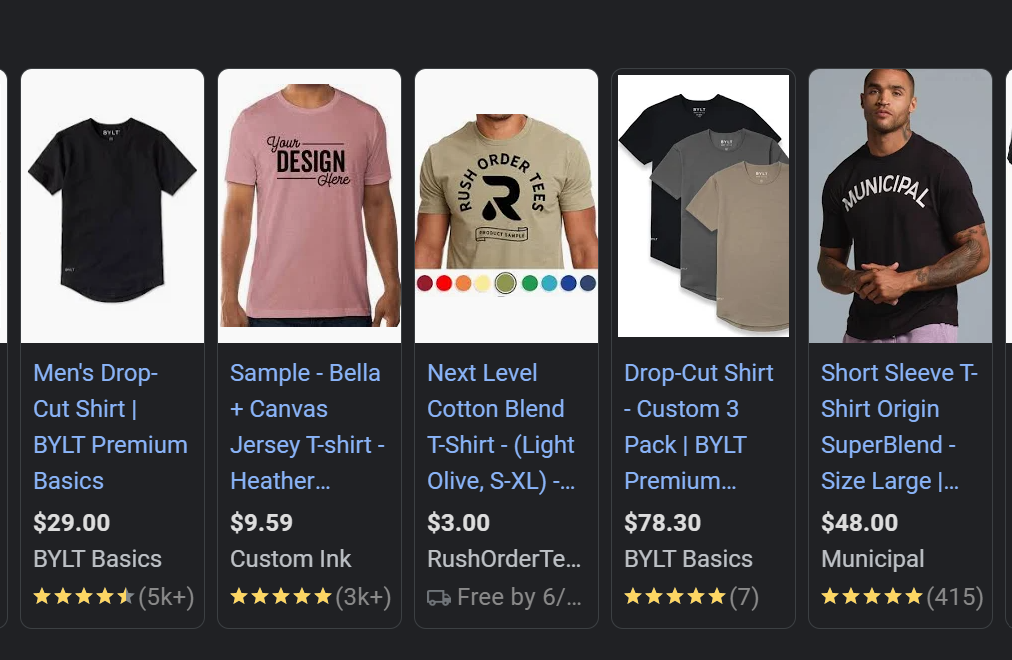
Google Ads Account Setup and Campaign Creation
Once your Google Merchant Center account is set up and your product feed is optimized, it’s time to create your Google Shopping campaign through Google Ads. During setup, select the “Sales” or “Leads” goal, depending on your objectives.
Subsequently, choose the “Shopping” campaign type and link your Merchant Center account.
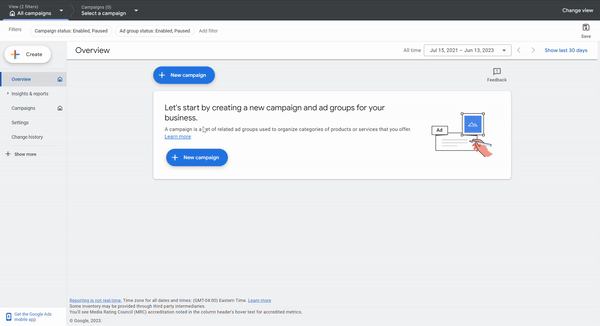
Structuring Your Campaign and Ad Groups
An organized campaign structure helps you manage your ads effectively and gain better insights into their performance. You can create different ad groups based on product categories, brands, or price ranges, allowing you to set additional bids and tailor your ads for specific products.

Bidding Strategy
Choose a bidding strategy based on your business goals. If your primary aim is to maximize visibility, you might opt for a Cost Per Thousand Impressions (CPM) strategy. If conversions are the main goal, a Cost Per Acquisition (CPA) or a manual cost-per-click (CPC) strategy may be more appropriate.
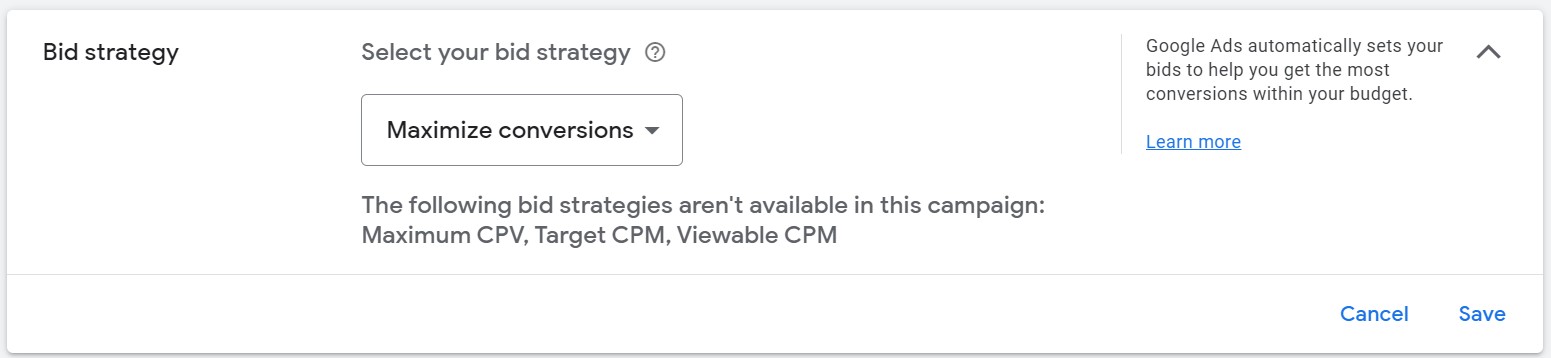
Optimizing Product Data Attributes
Take advantage of Google’s custom label attributes in your product feed. Custom labels allow you to segment your products based on seasonality, bestsellers, profit margin, etc. These labels offer more control over your bidding strategy and allow you to allocate more budget to high-performing or high-profit products.
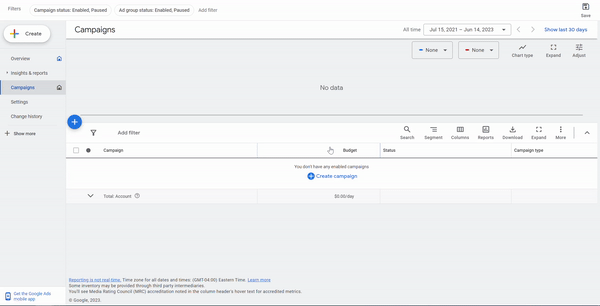
Monitoring and Optimization
Regularly monitor your campaign’s performance using Google Ads and Google Analytics. Keep an eye on metrics such as click-through rate (CTR), conversion rate, cost per conversion, and overall ROI. Use this data to tweak and optimize your campaigns, adjust bids, add negative keywords, test different product images, or rewrite product descriptions.
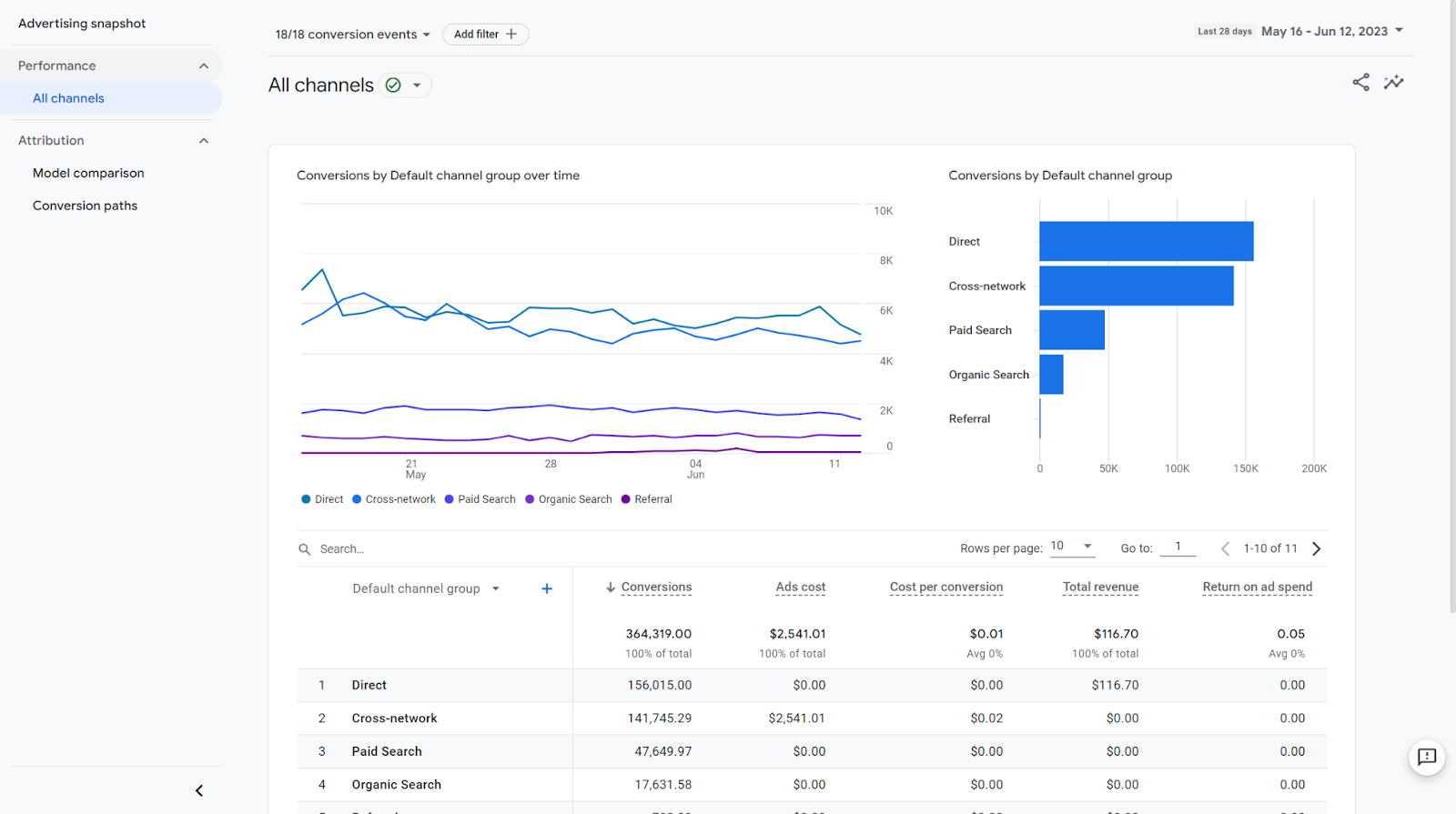
Google Shopping campaigns can be an incredibly effective tool for WooCommerce store owners, offering increased visibility, traffic, and conversions. By integrating your WooCommerce store with Google Merchant Center, optimizing your product feed, structuring your campaigns effectively, and continuously monitoring and tweaking your ads, you can ensure that your Google Shopping campaigns drive maximum results for your online store.
This powerful strategy, when implemented correctly, can significantly contribute to your e-commerce success story.
