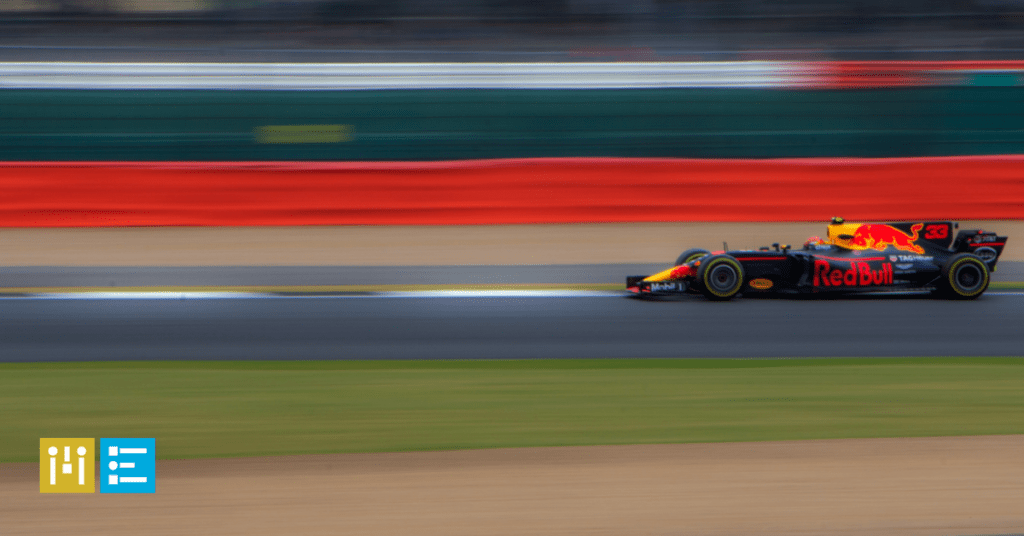
Scaling Your WooCommerce Store without Performance Pitfalls
Scaling WooCommerce is NOT the same as scaling WordPress. This is an important philosophical difference. Most WordPress-only sites are not offering a unique user experience. WooCommerce offers a unique experience due to the fact that it includes a shopping cart that can include personalized info for each customer. This can cause your site to need massive processing power to get the same speed and output as a typical optimized WordPress site.
In short, WordPress is similar to a freeway billboard as WooCommerce is similar to a personalized shopping concierge.
Most articles on the internet talk about scaling and optimizing WordPress. The things you do: Caching, CDN, Compression / Minification, they all work because they are great for optimizing the same message over and over again. This is also why they are fundamentally garbage at helping you scale WooCommerce. The second you need custom user content per visit, those methods (Caching, CDN, etc) have no way of greatly impacting your performance. In fact, they can massively slow your website. The cost of looking for something in memory that will never be there because it is custom per page/user is a fruitless waste of your server’s processing power.
Can you imagine building a custom freeway billboard for every single unique customer?
While a personal concierge sounds expensive, it’s way more cost-effective than personalized billboards.
Scaling a WooCommerce store – or any eCommerce store on any platform – is no easy task no matter what others may say. But it can be done, and as WooCommerce developers, we’ve got some insights, along with a fair share of battle scars from helping our customers who come to us for help when they run into technical issues while trying to scale.
Our goal with this article is to help you steer clear of some of the most common pitfalls that cause WordPress / WooCommerce to become a bottleneck in massively growing your online business. Essentially, how to get it right from the start is what you’ll learn here.
As always, we’re here to give it to you straight and not gloss over the issue at hand. Time and time again we’ve seen the breakdown on the journey to scale be at the foundation of a site, so we’ll start there.
Building the Right Foundation to Scale WooCommerce
Beware of WordPress Builders
Oftentimes, we see very basic WordPress sites that add on WooCommerce in an attempt to start selling online, and it doesn’t always work out. These often start as very light brochure sites – a homepage and maybe 2-3 pages of content. Unfortunately, they are just not built for scale. Most often these sites use a WordPress builder like Beaver Builder, Divi, Elementor, or Visual Composer.
While there is nothing inherently wrong with this approach or these builder tools, which make it easy for non-developers (or developers with a limited coding skillset) to create a site, they are not the best option for scale. Beware, as you may not hear this advice elsewhere because these builders are so darn popular!
These lighter sites can work in the early days, but when you begin to see a high volume of traffic, they begin to slow things down, cause glitches, or worse completely crash the site. As traffic increases, these types of sites just can’t handle it. The builders, if you will, are not built for it.
If you know you’re going to need performance and scalability, we recommend staying away from using a builder to create your WooCommerce site. However, if you do opt for a builder, make sure that they are not being evaluated on every single page load. If that last statement was a bit too techie, please feel free to reach out to us and we can help you evaluate the complexity of your builder.
We love when folks we talk to get that “aha” moment. When they get that a builder and non-custom regurgitated content is one thing, but a custom shopping cart and custom order history are a very different thing and require a different type of eCommerce strategy and management. Ideally, they don’t run well on a site built with a builder tool.
WordPress Themes and Scale May Not Play Well
The other common issue we often see is around WordPress themes. While themes are a great way to create a child theme, foundation, and jumping-off point for a new website, they often come weighed down with functionality and plugins that you will never need.
There are a lot of themes out there we refer not lovingly to as “Swiss army knife themes.” These themes may have every feature and function you think you could ever want. But in truth, you’ll likely use a fraction of those elements. The rest will just weigh your website down, impact processing time, and cause all sorts of other troubles you and your customers don’t need.
It’s best to only include the functionality you need now versus a “someday maybe down the road I might need it” mentality. It’s best to thoughtfully and intentionally add functionality as you need it rather than start with the “Swiss army knife” approach right out of the gate.
When you start to scale, advertise and change your traffic profile, these loaded themes are a source of many issues we see. If you do decide to use a theme, that’s ok. Just choose one that is more rigid with less functionality. It will make your life a lot easier down the road when it’s time to scale your WooCommerce site. Stay lean in your initial build. It will pay off, we promise. Don’t get lured by all the bells and whistles. Keep it light!
Plugins, Oh My!
People love their plugins. We get it. They are like bright candy that does magic things on your website. Plugins are fantastic and we use them all the time with our customers’ websites. But they come with caveats and rules.
Here’s the most important rule to know:
Use as few plugins as you need to accomplish what you want to accomplish on your website.
We often see plugins as another source of challenge for scaling WooCommerce storefronts. Plugins don’t always play nice with one another. And, if you have a lot of them, it can be complex to troubleshoot which plugin conflicts are at the root of the problem.
We tend to see the most challenges with shipping and coupon plugins, as they often tax your host (we’ll talk about hosting in just a second…). Think about what happens when someone goes from just browsing your site to putting something into their shopping cart. Now, they’ve become a unique user with a unique user experience. Every time they change their shopping cart (add, delete, change the quantity of an item, etc.), the page has to reload and re-calculate the shopping cart each and every time.
With regard to coupon plugins specifically, if you configure a complex coupon environment on your eCommerce store – think BOGO, discounts, free shipping – and then layer in complex shipping rules, you further tax your processing. Worst of all, you degrade your user experience.
If your checkout process is slow, you’ll lose customers. Research shows that a slow website increases shopping cart abandonment by 75% and loyalty drops 50% when the site is slow.
If you are using Plugins, as we stated keep it to a minimum, but Amplify Plugins WooCommerce Quick Checkout is a great plugin to boost your checkout process!
Hosting Matters More Than You May Think

Did you know that your server only serves the blueprint of your website? It is the user’s browser’s job of getting all the images, scripts, fonts, data, and assembling them into the final picture.
So many of the optimization articles and DIY information out there for WordPress do not put nearly enough emphasis on this side of the story. Typically WordPress sites send the same blueprint out over and over; therefore, they narrowly focus on the portion related to the web browser’s work.
Unfortunately, this is just bad advice for your WooCommerce store. Once you add WooCommerce you begin customizing each page of your site to a specific user. If it takes your server too long to hand over the custom blueprint, the user’s browser has already lost the race to display the information the user wants to see.
Many WooCommerce stores start with entry-level WordPress hosting companies like GoDaddy and Bluehost. While there is nothing wrong with these hosts, they are not built for scaling your WooCommerce workload. Think of them as the “bargain basement hosts.” We recommend hosts such as WP Engine, Kinsta, and Nexcess who offer managed hosting environments that are scalable.
Furthermore, consider that it can be harder than you may think to switch hosts down the road from low-cost options. While not too technically difficult, changing hosts can be a challenge in both complexity and timing to execute. If you’ve followed our advice above and kept your site lean and light, changing hosts won’t be as difficult. However, if you have a large-scale and complex site, the migration must be done carefully and with the right process.
In the beginning vertical scaling – when the hosting provider offers tiered plans so customers can easily upgrade as their needs change – is a great starting point. However, over time, you may need to shift to horizontal scaling. For horizontal scaling, WordPress recommends using a service-oriented architecture. This means you’ll separate out your front-end server, database server, proxy layer, and image layer. This will make scaling easier and focus on scaling parts of your backend that really require it.
One other thing to note on hosting and scale is that you’ll want to amp up your site’s security. The more traffic also means the more potential threats to your site. A reputable host will have the resources to provide optimal security for your eCommerce site, including firewall, server caching, security monitoring and management, and more. Not having these security elements in place could severely cost you if your site is breached and even goes down. We know we said to be careful with plugins and plugin overload, but it’s worth mentioning that there are some good security plugins out there that can protect your site from threats like malware, spam, DDoS and more. Here are six WordPress security plugins to check out.
Do You Want to Be Sexy or Sell (Maybe Both)?
We often joke that the less sexy websites sell the most products. Think about it. Apple’s website gets more and more simple and streamlined every day. Therefore, it loads ultra-fast and is super lean and clean.
We’d even argue that a lean, clean WooCommerce site is not only much more scalable as it’s not weighed down by extra code and functionality that’s not necessary but very sexy. Simple is often better when it comes to website design. It will pay off in performance, especially as you start to scale.
Take a look at Amazon as another example. Amazon has a very rigid coupon system for a reason – speed, performance, and subsequent user experience. If you’re an Amazon seller, you have a small choice for coupon options. Amazon did that for a reason, and it’s tied to performance and user experience.
What Are the Common Signs It’s Time for a Change?
Ecommerce companies find us when they know it’s time for a change and their WooCommerce store is not functioning well.
They reach out when they’re hitting some or many of these common pitfalls on the road to scaling a WooCommerce site. They are encountering slow load times, bottlenecks, things are breaking, and customers are cranky and complaining about issues with the site:
- Shopping cart abandonment
- Check out process issues
- Promotions and cart do not line up
- Missed expectations on price
- And more…
The right WooCommerce partner can save you time and money in the long run. They can diagnose and systematically troubleshoot the problem. When you have a WooCommerce development partner, you have a team of experts to turn as your first responder to resolve issues. They become an extension of your team.
Initially, when we work with a new customer, we are digging in and diagnosing – looking for areas of issues and creating an action plan to solve these things and make the entire system perform better and be more resilient. We identify areas where the problems are coming from and resolve them.
With some more mature sites, we may need to redesign them to make them light, fast and offer a better user experience. If that’s the best option, we’ll tell you so and why. We’ll also tell you what you can expect to be better after the re-build.
We’ll most likely recommend and code a more rigid theme as this will work best for scale and long-term durability. We’ll limit plugins and features to only what you need. With this type of eCommerce site, you’ll experience fewer issues and, of course, better performance and user experience.
Think of your eCommerce website as a high-performance athlete and we’re the sports medicine doctors who can keep you in top-performing condition. We’ll look for opportunities – not just problems – for easy wins, growth, and where you can make small investments over time for gains and scale.
