
Optimizing Your WooCommerce Store for Speed
Speed is at the top of the list when it comes to factors that affect your search engine optimization (SEO) ranking. That’s because Google cares about continuous improvement to a user’s experience and fast-loading web pages are part of an optimized user experience.
Minimum Viable Build (Don’t Overdevelop Your Ecommerce Site)
You hear the term “minimum viable product” used a lot in the technology sector with regard to creating and launching a tech product. We use the term “minimum viable build” in website design. You can read more about the importance of creating a lean website and not building one with all the features for “someday maybe when we need it.”
This is important because a lean site will result in a fast site.
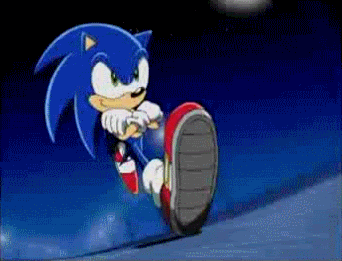
You should also aim to limit the external services you rely on within your site environment. Examples include:
- Software that calculates taxes
- Shipping software
- Custom user prices
- Subscriptions
- Memberships
We’re not advising that you don’t offer these features, just to carefully consider which you need and which you don’t. External services tax your site and impact its speed. Every additional service you add on comes with a trade off in performance, including speed.
When choosing plugins, which are great to add new features to your site, just be sure to select wisely and only add plugins for features that you truly need. It’s also best to stick with established plugins that have stood the test of time. These plugins will be stable and updated regularly.
Essentially, the goal is not to overdevelop your site. Always be asking the question as you look to add new features and functionality to your site:
How will it scale?
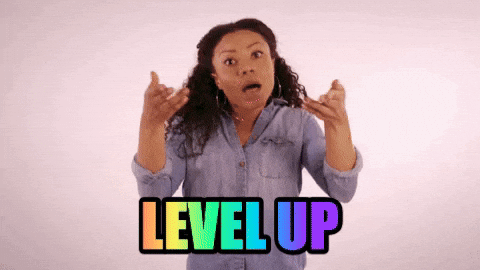
Less Theme, More Speed
When it comes to speed, it needs to be fast both on desktop and mobile. But before we jump into the technical “how to” of what to do to make your site faster, let’s talk about themes.
If you have a crappy, slow theme as the foundation of your WooCommerce site, nothing you do on top of that theme to improve speed will make much of a difference. If it takes 3-4 seconds for your site to load, then you need to resolve your theme issues first.
We’ve written about the issues with feature-laden themes and the associated problems before. So, we won’t dive deeply into it here. But it’s important to strip your theme of all features that you don’t need to improve performance (more on this in a bit!).
Oftentimes, when a customer comes to us with performance issues, we’ll start by looking at the theme. Sometimes we can strip the theme down to the fundamentals. Other times, we have to rebuild the site from the ground up to achieve the performance goals our client is seeking. We hate telling customers that their site needs to be rebuilt in these situations, but we’d rather be straightforward and help them get the results that they want. Sometimes the site is just old and outdated, which could be another factor in speed, performance and user experience. In this case, a site will also need to be rebuilt to align with modern best practices in web design.
Mobile Forward
It’s true that a website absolutely must be optimized for mobile speed and performance. However, as we mentioned, no amount of mobile optimization will be of much value if you don’t address foundational theme issues that impact site speed.
That said, mobile traffic is a big part of all web traffic, and most ecommerce sites aren’t up to snuff. According to data from Google, the average mobile page takes more than 15.3 seconds to fully load. And, sites that loaded in 2 seconds or less saw a 15% higher conversion rate than the average mobile site. And 46% of online shoppers prefer to use their smartphone for the entire shopping process from research to buying.
Google’s mobile-first index is likely here to stay, where Google is drawing its results from mobile-optimized sites first over sites geared to desktop computers. This means if your site isn’t mobile-optimized, you’ll be under-ranked.
Once you’ve addressed theme issues that impact speed, here are some ways to further optimize for mobile speed:
- First, conduct a speed test to see where you stand. A great tool to use is Google’s PageSpeed Insights.
- Keep it lightweight – Deal with your theme (if you need to), reduce images, get rid of code bloat, use web safe fonts only
- Eliminate steps in areas such as your checkout process. (Amplify Plugins WooCommerce Quick Checkout is great for this!)
Remember as Leonardo de Vinci said, “Simplicity is the ultimate sophistication.” This holds especially true when it comes to ecommerce design and notably for mobile.
Forensic Audit for Speed and Performance
A lot of our customers find us when they are experiencing speed and performance issues that they can’t resolve. This is when we need to conduct a forensic audit of their site. Many times, we find that critical features needed on the site are what are also slowing it down. An example is when there is a backend database that is locking or significantly slowing the site down. Often it performed great when the site saw 50 simultaneous users, but now with 3,000 users at once, it’s no longer up-to-par.
In these cases, custom solutions are warranted. We’ll create a custom database index to help WooCommerce read the data faster and perform for scale without sacrificing speed.
The Big Takeaway When It Comes to WooCommerce site Speed
Don’t look at speed in isolation. If you care about customer experience – and speed is a huge part of that – then you have to look at your site and your users’ experience from start to finish.
It’s about taking an analytical approach to WooCommerce development. Finding a balance between under-developing and over-developing a site. Stripping down to the essential features – and making them function better – and getting rid of everything else.
Ironically, the leaner, lighter and more minimal a site is, the better it will perform and the happier its customers will be.
